← Back to Spring Boot Tutorial
In this tutorial, you will learn how to create Spring boot 3 projects and build step-by-step REST APIs using Spring Boot 3.
Spring boot 3 required Java 17 or later so make that you have installed Java 17+ on your machine.
Table of Content
- Spring Boot Hello World REST API
- Build Spring Boot REST API returns Java Bean
- Build Spring Boot REST API returns List
- Spring Boot REST API with Path Variable
- Build Spring Boot REST API with Request Param
- Build Create User REST API
- Build Get User REST API
- Build Get All Users REST API
- Build Update REST API
- Build Delete REST API
What's New in Spring Boot 3?
What is Spring Framework?
- Spring’s dependency injection approach encourages writing testable code
- Easy to use but powerful database transaction management capabilities
- Spring simplifies integration with other Java frameworks like JPA/Hibernate ORM, Struts/JSF/etc. web frameworks
- State-of-the-art Web MVC framework for building web applications
If Spring can automatically do it for me that would be awesome!!!.
Well, Spring Boot does what exactly you are looking for. It will do things automatically for you but allows you to override the defaults if you want to.
The Spring team created Spring Boot to address the complexity of the configuration.
What is Spring Boot?
Spring Boot is an opinionated framework that helps developers build Spring-based applications quickly and easily. The main goal of Spring Boot is to quickly create Spring-based applications without requiring developers to write the same boilerplate configuration again and again.
1. Creating Spring Boot Application using Spring Initializr
Use the below details in the Spring boot creation:
Project Name: springboot-rest-api
Project Type: Maven
Choose dependencies: Spring Web
Package name: net.javaguides.springboot
Java: 17
Packaging: Jar
Note: Spring boot 3 required Java 17 or later so make that you choose Java 17+.
<?xml version="1.0" encoding="UTF-8"?>
<project xmlns="http://maven.apache.org/POM/4.0.0" xmlns:xsi="http://www.w3.org/2001/XMLSchema-instance"
xsi:schemaLocation="http://maven.apache.org/POM/4.0.0 https://maven.apache.org/xsd/maven-4.0.0.xsd">
<modelVersion>4.0.0</modelVersion>
<parent>
<groupId>org.springframework.boot</groupId>
<artifactId>spring-boot-starter-parent</artifactId>
<version>3.0.0-M4</version>
<relativePath/> <!-- lookup parent from repository -->
</parent>
<groupId>net.javaguides</groupId>
<artifactId>springboot-rest-api</artifactId>
<version>0.0.1-SNAPSHOT</version>
<name>springboot-rest-api</name>
<description>Demo project for Spring Boot REST API</description>
<properties>
<java.version>17</java.version>
</properties>
<dependencies>
<dependency>
<groupId>org.springframework.boot</groupId>
<artifactId>spring-boot-starter-web</artifactId>
</dependency>
<dependency>
<groupId>org.springframework.boot</groupId>
<artifactId>spring-boot-starter-test</artifactId>
<scope>test</scope>
</dependency>
</dependencies>
<build>
<plugins>
<plugin>
<groupId>org.springframework.boot</groupId>
<artifactId>spring-boot-maven-plugin</artifactId>
</plugin>
</plugins>
</build>
<repositories>
<repository>
<id>spring-milestones</id>
<name>Spring Milestones</name>
<url>https://repo.spring.io/milestone</url>
<snapshots>
<enabled>false</enabled>
</snapshots>
</repository>
</repositories>
<pluginRepositories>
<pluginRepository>
<id>spring-milestones</id>
<name>Spring Milestones</name>
<url>https://repo.spring.io/milestone</url>
<snapshots>
<enabled>false</enabled>
</snapshots>
</pluginRepository>
</pluginRepositories>
</project>Project Structure
Learn to Build Spring Boot REST APIs
1. Spring Boot Hello World REST API
package net.javaguides.springboot.controller;
import org.springframework.web.bind.annotation.GetMapping;
import org.springframework.web.bind.annotation.RestController;
@RestController
public class HelloWorldController {
// HTTP GET Request
// http://localhost:8080/hello-world
@GetMapping("/hello-world")
public String helloWorld(){
return "Hello World!";
}
}- The above code uses Spring 4’s new @RestController annotation, which marks the class as a controller where every method returns a domain object instead of a view. It’s shorthand for @Controller and @ResponseBody rolled together.
- @GetMapping annotation for mapping HTTP GET requests onto specific handler methods. Specifically, @GetMapping is a composed annotation that acts as a shortcut for @RequestMapping(method = RequestMethod.GET).
Run and Test Spring Boot Application:
The below class SpringbootRestApiApplication is the entry point that sets up the Spring Boot application. The @SpringBootApplication annotation enables auto-configuration and component scanning.package net.javaguides.springboot;
import org.springframework.boot.SpringApplication;
import org.springframework.boot.autoconfigure.SpringBootApplication;
@SpringBootApplication
public class SpringbootRestApiApplication {
public static void main(String[] args) {
SpringApplication.run(SpringbootRestApiApplication.class, args);
}
}Run the spring boot application from IDE:
From your IDE, run the SpringbootRestApiApplication.main() method as a standalone Java class that will start the embedded Tomcat server on port 8080 and point the browser to http://localhost:8080/.
Run the spring boot application using the command line:
Just go to the root directory of the application and type the following command to run it -
$ mvn spring-boot:run
The application will start at Spring Boot’s default tomcat port 8080.
Test Spring boot REST API using Postman client:
2. Build Spring Boot REST API returns Java Bean
Let's first create a Student java bean class that the REST API wants to return to the client:package com.springboot.first.app;
public class Student {
private String firstName;
private String lastName;
public Student(String firstName, String lastName) {
super();
this.firstName = firstName;
this.lastName = lastName;
}
public String getFirstName() {
return firstName;
}
public void setFirstName(String firstName) {
this.firstName = firstName;
}
public String getLastName() {
return lastName;
}
public void setLastName(String lastName) {
this.lastName = lastName;
}
}import org.springframework.web.bind.annotation.GetMapping;
import org.springframework.web.bind.annotation.RestController;
@RestController
public class StudentController {
// http://localhost:8080/student
@GetMapping("/student")
public Student getStudent() {
return new Student("Ramesh", "Fadatare");
}
}- The above code uses Spring 4’s new @RestController annotation, which marks the class as a controller where every method returns a domain object instead of a view. It’s shorthand for @Controller and @ResponseBody rolled together.
- @GetMapping annotation for mapping HTTP GET requests onto specific handler methods. Specifically, @GetMapping is a composed annotation that acts as a shortcut for @RequestMapping(method = RequestMethod.GET).
- The Student object must be converted to JSON. Thanks to Spring’s HTTP message converter support, you don’t need to do this conversion manually. Because Jackson 2 is on the classpath, Spring’s MappingJackson2HttpMessageConverter is automatically chosen to convert the Student instance to JSON.
package com.springboot.first.app;
public class Student {
private String firstName;
private String lastName;
public Student(String firstName, String lastName) {
super();
this.firstName = firstName;
this.lastName = lastName;
}
public String getFirstName() {
return firstName;
}
public void setFirstName(String firstName) {
this.firstName = firstName;
}
public String getLastName() {
return lastName;
}
public void setLastName(String lastName) {
this.lastName = lastName;
}
}import org.springframework.web.bind.annotation.GetMapping;
import org.springframework.web.bind.annotation.RestController;
@RestController
public class StudentController {
// http://localhost:8080/student
@GetMapping("/student")
public Student getStudent() {
return new Student("Ramesh", "Fadatare");
}
}Run spring boot application from the IDE:
package com.springboot.first.app;
import org.springframework.boot.SpringApplication;
import org.springframework.boot.autoconfigure.SpringBootApplication;
@SpringBootApplication
public class SpringbootFirstAppApplication {
public static void main(String[] args) {
SpringApplication.run(SpringbootFirstAppApplication.class, args);
}
}
package com.springboot.first.app;
import org.springframework.boot.SpringApplication;
import org.springframework.boot.autoconfigure.SpringBootApplication;
@SpringBootApplication
public class SpringbootFirstAppApplication {
public static void main(String[] args) {
SpringApplication.run(SpringbootFirstAppApplication.class, args);
}
}From your IDE, run the SpringbootFirstAppApplication.main() method as a standalone Java class that will start the embedded Tomcat server on port 8080 and point the browser to http://localhost:8080/.
Just hit this link in a browser: http://localhost:8080/student. You will able to see the response of this REST API in the browser.
3. Build Spring Boot REST API returns List
In this section, we will build a simple Spring boot REST API that returns the List object as JSON to the client.
import java.util.ArrayList;
import java.util.List;
import org.springframework.web.bind.annotation.GetMapping;
import org.springframework.web.bind.annotation.RestController;
@RestController
public class StudentController {
@GetMapping("/students")
public List<Student> getStudents(){
List<Student> students = new ArrayList<>();
students.add(new Student("Ramesh", "Fadatare"));
students.add(new Student("Tony", "Cena"));
students.add(new Student("Sanjay", "Jadhav"));
students.add(new Student("Ram", "Jadhav"));
students.add(new Student("Umesh", "Fadatare"));
return students;
}
}- The above code uses Spring 4’s new @RestController annotation, which marks the class as a controller where every method returns a domain object instead of a view. It’s shorthand for @Controller and @ResponseBody rolled together.
- @GetMapping annotation for mapping HTTP GET requests onto specific handler methods. Specifically, @GetMapping is a composed annotation that acts as a shortcut for @RequestMapping(method = RequestMethod.GET).
- The List of student objects must be converted to JSON. Thanks to Spring’s HTTP message converter support, you don’t need to do this conversion manually. Because Jackson 2 is on the classpath, Spring’s MappingJackson2HttpMessageConverter is automatically chosen to convert the List of student objects to JSON.
Run spring boot application from the IDE:
From your IDE, run the SpringbootFirstAppApplication.main() method as a standalone Java class that will start the embedded Tomcat server on port 8080 and point the browser to http://localhost:8080/.
Just hit this link in a browser: http://localhost:8080/students. You will able to see the response of this REST API in the browser.
4. Spring Boot REST API with Path Variable
import org.springframework.web.bind.annotation.GetMapping;
import org.springframework.web.bind.annotation.PathVariable;
import org.springframework.web.bind.annotation.RestController;
@RestController
public class StudentController {
// http://localhost:8080/student/1
// @PathVariable annotation
@GetMapping("/student/{firstName}/{lastName}/")
public Student studentPathVariable(@PathVariable("firstName") String firstName,
@PathVariable("lastName") String lastName) {
return new Student(firstName, lastName);
}
}- The above code uses Spring 4’s new @RestController annotation, which marks the class as a controller where every method returns a domain object instead of a view. It’s shorthand for @Controller and @ResponseBody rolled together.
- @GetMapping annotation for mapping HTTP GET requests onto specific handler methods. Specifically, @GetMapping is a composed annotation that acts as a shortcut for @RequestMapping(method = RequestMethod.GET).
- The Student object must be converted to JSON. Thanks to Spring’s HTTP message converter support, you don’t need to do this conversion manually. Because Jackson 2 is on the classpath, Spring’s MappingJackson2HttpMessageConverter is automatically chosen to convert the Student object to JSON.
- With the @PathVariable annotation, we bind the request URL template path variable to the method variable. For instance, with the /Ramesh/Fadatare/ URL, the "Ramesh" value is bound to the firstName variable and the "Fadatare" value to the lastName variable.
Run spring boot application from the IDE:
From your IDE, run the SpringbootFirstAppApplication.main() method as a standalone Java class that will start the embedded Tomcat server on port 8080 and point the browser to http://localhost:8080/.
Just hit this link in a browser: http://localhost:8080/student/Ramesh/Fadatare. You will be able to see the response of this REST API in the browser.
5. Build Spring Boot REST API with Request Param
In this section, we will build a simple Spring boot REST API that handles request or query parameters in the GET HTTP request.
In this example, we use the @RequestParam annotation to extract query parameters from the HTTP GET request.
import org.springframework.web.bind.annotation.GetMapping;
import org.springframework.web.bind.annotation.RequestParam;
import org.springframework.web.bind.annotation.RestController;
@RestController
public class StudentController {
// build rest API to handle query parameters
// http://localhost:8080/student/query?firstName=Ramesh&lastName=Fadatare
@GetMapping("/student/query")
public Student studentQueryParam(
@RequestParam(name = "firstName") String firstName,
@RequestParam(name = "lastName") String lastName) {
return new Student(firstName, lastName);
}
}- The above code uses Spring 4’s new @RestController annotation, which marks the class as a controller where every method returns a domain object instead of a view. It’s shorthand for @Controller and @ResponseBody rolled together.
- @GetMapping annotation for mapping HTTP GET requests onto specific handler methods. Specifically, @GetMapping is a composed annotation that acts as a shortcut for @RequestMapping(method = RequestMethod.GET).
- The Student object must be converted to JSON. Thanks to Spring’s HTTP message converter support, you don’t need to do this conversion manually. Because Jackson 2 is on the classpath, Spring’s MappingJackson2HttpMessageConverter is automatically chosen to convert the Student object to JSON.
- With the @RequestParam annotation, we extract query parameters from the HTTP GET request.
Develop Spring Boot CRUD REST APIs with Spring Boot 3, Spring Data JPA (Hibernate), and MySQL Database
In this section, we will learn how to build CRUD RESTful Webservices using Spring Boot 3, Spring Data JPA (Hibernate), and MySQL database.
Spring Boot Project Architecture
We are going to use three-layer architecture in our Spring boot project:
Tools and Technologies Used:
- Spring Boot 3.0
- Java 17
- Spring Data JPA
- Hibernate
- MySQL Database
- Maven
- Postman
1. Create and Setup Spring Boot Project in IntelliJ
<?xml version="1.0" encoding="UTF-8"?>
<project xmlns="http://maven.apache.org/POM/4.0.0" xmlns:xsi="http://www.w3.org/2001/XMLSchema-instance"
xsi:schemaLocation="http://maven.apache.org/POM/4.0.0 https://maven.apache.org/xsd/maven-4.0.0.xsd">
<modelVersion>4.0.0</modelVersion>
<parent>
<groupId>org.springframework.boot</groupId>
<artifactId>spring-boot-starter-parent</artifactId>
<version>3.0.0</version>
<relativePath/> <!-- lookup parent from repository -->
</parent>
<groupId>net.javaguides</groupId>
<artifactId>springboot-restful-webservices</artifactId>
<version>0.0.1-SNAPSHOT</version>
<name>springboot-restful-webservices</name>
<description>Demo project for Spring Boot Restful Webservices</description>
<properties>
<java.version>17</java.version>
</properties>
<dependencies>
<dependency>
<groupId>org.springframework.boot</groupId>
<artifactId>spring-boot-starter-data-jpa</artifactId>
</dependency>
<dependency>
<groupId>org.springframework.boot</groupId>
<artifactId>spring-boot-starter-web</artifactId>
</dependency>
<dependency>
<groupId>com.mysql</groupId>
<artifactId>mysql-connector-j</artifactId>
<scope>runtime</scope>
</dependency>
<dependency>
<groupId>org.projectlombok</groupId>
<artifactId>lombok</artifactId>
<optional>true</optional>
</dependency>
<dependency>
<groupId>org.springframework.boot</groupId>
<artifactId>spring-boot-starter-test</artifactId>
<scope>test</scope>
</dependency>
</dependencies>
<build>
<plugins>
<plugin>
<groupId>org.springframework.boot</groupId>
<artifactId>spring-boot-maven-plugin</artifactId>
<configuration>
<excludes>
<exclude>
<groupId>org.projectlombok</groupId>
<artifactId>lombok</artifactId>
</exclude>
</excludes>
</configuration>
</plugin>
</plugins>
</build>
</project>Project Structure
create database user_managementspring.datasource.url=jdbc:mysql://localhost:3306/user_management
spring.datasource.username=root
spring.datasource.password=Mysql@123
spring.jpa.properties.hibernate.dialect=org.hibernate.dialect.MySQLDialect
spring.jpa.hibernate.ddl-auto=updateMake sure that you change the spring.datasource.username & spring.datasource.password properties as per your MySQL installation.
In the above properties file, the last two properties are for Hibernate. Spring Boot uses Hibernate as the default JPA implementation.
The property spring.jpa.hibernate.ddl-auto is used for database initialization. I’ve used the value “update” for this property to create the database tables automatically.
Create User JPA Entity
package net.javaguides.springboot.entity;
import jakarta.persistence.*;
import lombok.AllArgsConstructor;
import lombok.Getter;
import lombok.NoArgsConstructor;
import lombok.Setter;
@Getter
@Setter
@NoArgsConstructor
@AllArgsConstructor
@Entity
@Table(name = "users")
public class User {
@Id
@GeneratedValue(strategy = GenerationType.IDENTITY)
private Long id;
@Column(nullable = false)
private String firstName;
@Column(nullable = false)
private String lastName;
@Column(nullable = false, unique = true)
private String email;
}Create Spring Data JPA Repository - UserRepository
Let's create a UserRepository interface that extends JpaRepository:package net.javaguides.springboot.repository;
import net.javaguides.springboot.entity.User;
import org.springframework.data.jpa.repository.JpaRepository;
public interface UserRepository extends JpaRepository<User, Long> {
}Create Service Layer
Service Interface
Let's create an UserService interface and declare the following CRUD methods:
package net.javaguides.springboot.service;
import net.javaguides.springboot.entity.User;
import java.util.List;
public interface UserService {
User createUser(User user);
User getUserById(Long userId);
List<User> getAllUsers();
User updateUser(User user);
void deleteUser(Long userId);
}UserServiceImpl
package net.javaguides.springboot.service.impl;
import lombok.AllArgsConstructor;
import net.javaguides.springboot.entity.User;
import net.javaguides.springboot.repository.UserRepository;
import net.javaguides.springboot.service.UserService;
import org.apache.logging.log4j.util.Strings;
import org.springframework.stereotype.Service;
import org.springframework.util.StringUtils;
import java.util.List;
import java.util.Objects;
import java.util.Optional;
@Service
@AllArgsConstructor
public class UserServiceImpl implements UserService {
private UserRepository userRepository;
@Override
public User createUser(User user) {
return userRepository.save(user);
}
@Override
public User getUserById(Long userId) {
Optional<User> optionalUser = userRepository.findById(userId);
return optionalUser.get();
}
@Override
public List<User> getAllUsers() {
return userRepository.findAll();
}
@Override
public User updateUser(User user) {
User existingUser = userRepository.findById(user.getId()).get();
existingUser.setFirstName(user.getFirstName());
existingUser.setLastName(user.getLastName());
existingUser.setEmail(user.getEmail());
User updatedUser = userRepository.save(existingUser);
return updatedUser;
}
@Override
public void deleteUser(Long userId) {
userRepository.deleteById(userId);
}
}Create Controller Layer - UserController
We’ll now create the REST APIs for creating, retrieving, updating, and deleting a User resource.Let's create UserController class and let's build CRUD REST API's for User resource:
package net.javaguides.springboot.controller;
import lombok.AllArgsConstructor;
import net.javaguides.springboot.entity.User;
import net.javaguides.springboot.service.UserService;
import org.springframework.http.HttpStatus;
import org.springframework.http.ResponseEntity;
import org.springframework.web.bind.annotation.*;
import java.util.List;
@RestController
@AllArgsConstructor
@RequestMapping("api/users")
public class UserController {
private UserService userService;
// build create User REST API
@PostMapping
public ResponseEntity<User> createUser(@RequestBody User user){
User savedUser = userService.createUser(user);
return new ResponseEntity<>(savedUser, HttpStatus.CREATED);
}
// build get user by id REST API
// http://localhost:8080/api/users/1
@GetMapping("{id}")
public ResponseEntity<User> getUserById(@PathVariable("id") Long userId){
User user = userService.getUserById(userId);
return new ResponseEntity<>(user, HttpStatus.OK);
}
// Build Get All Users REST API
// http://localhost:8080/api/users
@GetMapping
public ResponseEntity<List<User>> getAllUsers(){
List<User> users = userService.getAllUsers();
return new ResponseEntity<>(users, HttpStatus.OK);
}
// Build Update User REST API
@PutMapping("{id}")
// http://localhost:8080/api/users/1
public ResponseEntity<User> updateUser(@PathVariable("id") Long userId,
@RequestBody User user){
user.setId(userId);
User updatedUser = userService.updateUser(user);
return new ResponseEntity<>(updatedUser, HttpStatus.OK);
}
// Build Delete User REST API
@DeleteMapping("{id}")
public ResponseEntity<String> deleteUser(@PathVariable("id") Long userId){
userService.deleteUser(userId);
return new ResponseEntity<>("User successfully deleted!", HttpStatus.OK);
}
}
Running Spring Boot Application
Run the spring boot application from IDE:From your IDE, run the SpringbootRestfulWebservicesApplication.main() method as a standalone Java class that will start the embedded Tomcat server on port 8080 and point the browser to http://localhost:8080/.
Run the spring boot application using the command line:
Just go to the root directory of the application and type the following command to run it -
$ mvn spring-boot:run
The application will start at Spring Boot’s default tomcat port 8080.
Test CRUD RESTful WebServices using Postman Client
Create User REST API:
Request Body:
{
"firstName": "ramesh",
"lastName":"fadatare",
"email": "ramesh@gmail.com"
}Get User REST API:
Update User REST API:
Request Body:
{
"firstName": "ram",
"lastName":"fadatare",
"email": "ram@gmail.com"
}




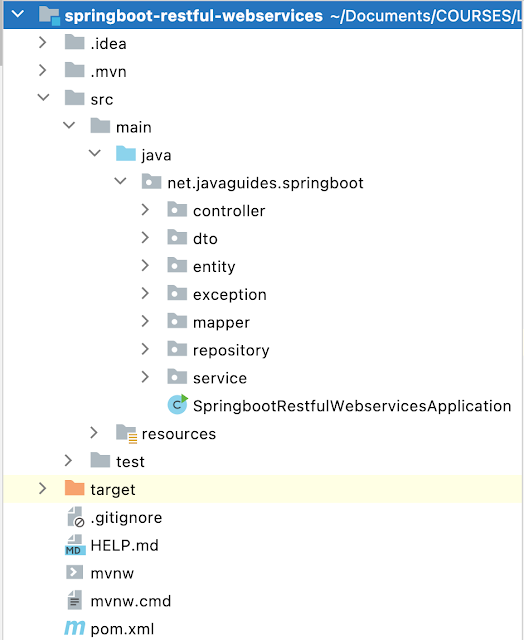





Comments
Post a Comment
Leave Comment