📘 Premium Read: Access my best content on Medium member-only articles — deep dives into Java, Spring Boot, Microservices, backend architecture, interview preparation, career advice, and industry-standard best practices.
🎓 Top 15 Udemy Courses (80-90% Discount): My Udemy Courses - Ramesh Fadatare — All my Udemy courses are real-time and project oriented courses.
▶️ Subscribe to My YouTube Channel (176K+ subscribers): Java Guides on YouTube
▶️ For AI, ChatGPT, Web, Tech, and Generative AI, subscribe to another channel: Ramesh Fadatare on YouTube
In this article, we will learn step-by-step how to build a User Management web application using JSP, Servlet, Hibernate, and MySQL database. In this article, we will use Hibernate Java-based configuration without using XML-based configuration(hibernate.cfg.xml) to connect to the MySQL database.
JSP (JavaServer Pages)
Servlets
Hibernate
MySQL Database
JSP Servlet Hibernate Web Application
- Create a User
- Update a User
- Delete a User
- Retrieve a User
- List of all Users
Tools and technologies used
- JSP
- Hibernate
- IDE - STS/Eclipse
- JDK - 1.8 or later
- Apache Tomcat
- JSTL
- Servlet API
- MySQL
Development Steps
- Create an Eclipse Dynamic Web Project
- Add Dependencies
- Project Structure
- MySQL Database Setup
- Create a JPA entity - User.java
- Hibernate Java-based configuration
- Create a UserDAO.java
- Create a UserServlet.java
- Creating User Listing JSP Page - user-list.jsp
- Create a User Form JSP Page - user-form.jsp
- Creating Error JSP page
- Deploying and Testing the Application Demo
1. Create an Eclipse Dynamic Web Project
5. Make sure that the target runtime is set to Apache Tomcat with the currently supported version.
2. Add Dependencies
You can download all these JAR files from my GitHub repository - jsp-servlet-hibernate-mysql-tutorial
4. MySQL Database Setup
CREATE DATABASE 'demo';
USE demo;
create table users (
id int(3) NOT NULL AUTO_INCREMENT,
name varchar(120) NOT NULL,
email varchar(220) NOT NULL,
country varchar(120),
PRIMARY KEY (id)
);
5. Create a JPA Entity - User.java
package net.javaguides.usermanagement.model; import javax.persistence.*; /** * User.java * This is a model class represents a User entity * @author Ramesh Fadatare * */ @Entity @Table(name="users") public class User { @Id @GeneratedValue(strategy=GenerationType.IDENTITY) @Column(name="id") protected int id; @Column(name="name") protected String name; @Column(name="email") protected String email; @Column(name="country") protected String country; public User() { } public User(String name, String email, String country) { super(); this.name = name; this.email = email; this.country = country; } public User(int id, String name, String email, String country) { super(); this.id = id; this.name = name; this.email = email; this.country = country; } public int getId() { return id; } public void setId(int id) { this.id = id; } public String getName() { return name; } public void setName(String name) { this.name = name; } public String getEmail() { return email; } public void setEmail(String email) { this.email = email; } public String getCountry() { return country; } public void setCountry(String country) { this.country = country; } }
6. Hibernate Java-based configuration
Let's create a Java class named HibernateUtil that configures and manages a Hibernate SessionFactory. It represents the Java-based configuration approach for setting up Hibernate, allowing you to interact with the database.
package net.javaguides.usermanagement.utl; import java.util.Properties; import org.hibernate.SessionFactory; import org.hibernate.boot.registry.StandardServiceRegistryBuilder; import org.hibernate.cfg.Configuration; import org.hibernate.cfg.Environment; import org.hibernate.service.ServiceRegistry; import net.javaguides.usermanagement.model.User; /** * Java based configuration * @author ramesh Fadatare * */ public class HibernateUtil { private static SessionFactory sessionFactory; public static SessionFactory getSessionFactory() { if (sessionFactory == null) { try { Configuration configuration = new Configuration(); // Hibernate settings equivalent to hibernate.cfg.xml's properties Properties settings = new Properties(); settings.put(Environment.DRIVER, "com.mysql.jdbc.Driver"); settings.put(Environment.URL, "jdbc:mysql://localhost:3306/demo?useSSL=false"); settings.put(Environment.USER, "root"); settings.put(Environment.PASS, "root"); settings.put(Environment.DIALECT, "org.hibernate.dialect.MySQL5Dialect"); settings.put(Environment.SHOW_SQL, "true"); settings.put(Environment.CURRENT_SESSION_CONTEXT_CLASS, "thread"); settings.put(Environment.HBM2DDL_AUTO, "create-drop"); configuration.setProperties(settings); configuration.addAnnotatedClass(User.class); ServiceRegistry serviceRegistry = new StandardServiceRegistryBuilder() .applySettings(configuration.getProperties()).build(); System.out.println("Hibernate Java Config serviceRegistry created"); sessionFactory = configuration.buildSessionFactory(serviceRegistry); return sessionFactory; } catch (Exception e) { e.printStackTrace(); } } return sessionFactory; } }
7. Create a UserDAO.java
package net.javaguides.usermanagement.dao; import java.util.List; import org.hibernate.Session; import org.hibernate.Transaction; import net.javaguides.usermanagement.model.User; import net.javaguides.usermanagement.utl.HibernateUtil; /** * CRUD database operations * @author Ramesh Fadatare * */ public class UserDao { /** * Save User * @param user */ public void saveUser(User user) { Transaction transaction = null; try (Session session = HibernateUtil.getSessionFactory().openSession()) { // start a transaction transaction = session.beginTransaction(); // save the student object session.save(user); // commit transaction transaction.commit(); } catch (Exception e) { if (transaction != null) { transaction.rollback(); } e.printStackTrace(); } } /** * Update User * @param user */ public void updateUser(User user) { Transaction transaction = null; try (Session session = HibernateUtil.getSessionFactory().openSession()) { // start a transaction transaction = session.beginTransaction(); // save the student object session.update(user); // commit transaction transaction.commit(); } catch (Exception e) { if (transaction != null) { transaction.rollback(); } e.printStackTrace(); } } /** * Delete User * @param id */ public void deleteUser(int id) { Transaction transaction = null; try (Session session = HibernateUtil.getSessionFactory().openSession()) { // start a transaction transaction = session.beginTransaction(); // Delete a user object User user = session.get(User.class, id); if (user != null) { session.delete(user); System.out.println("user is deleted"); } // commit transaction transaction.commit(); } catch (Exception e) { if (transaction != null) { transaction.rollback(); } e.printStackTrace(); } } /** * Get User By ID * @param id * @return */ public User getUser(int id) { Transaction transaction = null; User user = null; try (Session session = HibernateUtil.getSessionFactory().openSession()) { // start a transaction transaction = session.beginTransaction(); // get an user object user = session.get(User.class, id); // commit transaction transaction.commit(); } catch (Exception e) { if (transaction != null) { transaction.rollback(); } e.printStackTrace(); } return user; } /** * Get all Users * @return */ @SuppressWarnings("unchecked") public List < User > getAllUser() { Transaction transaction = null; List < User > listOfUser = null; try (Session session = HibernateUtil.getSessionFactory().openSession()) { // start a transaction transaction = session.beginTransaction(); // get an user object listOfUser = session.createQuery("from User").getResultList(); // commit transaction transaction.commit(); } catch (Exception e) { if (transaction != null) { transaction.rollback(); } e.printStackTrace(); } return listOfUser; } }
8. Create a UserServlet.java
package net.javaguides.usermanagement.web; import java.io.IOException; import java.sql.SQLException; import java.util.List; import javax.servlet.RequestDispatcher; import javax.servlet.ServletException; import javax.servlet.annotation.WebServlet; import javax.servlet.http.HttpServlet; import javax.servlet.http.HttpServletRequest; import javax.servlet.http.HttpServletResponse; import net.javaguides.usermanagement.dao.UserDao; import net.javaguides.usermanagement.model.User; /** * ControllerServlet.java * This servlet acts as a page controller for the application, handling all * requests from the user. * @email Ramesh Fadatare */ @WebServlet("/") public class UserServlet extends HttpServlet { private static final long serialVersionUID = 1L; private UserDao userDao; public void init() { userDao = new UserDao(); } protected void doPost(HttpServletRequest request, HttpServletResponse response) throws ServletException, IOException { doGet(request, response); } protected void doGet(HttpServletRequest request, HttpServletResponse response) throws ServletException, IOException { String action = request.getServletPath(); try { switch (action) { case "/new": showNewForm(request, response); break; case "/insert": insertUser(request, response); break; case "/delete": deleteUser(request, response); break; case "/edit": showEditForm(request, response); break; case "/update": updateUser(request, response); break; default: listUser(request, response); break; } } catch (SQLException ex) { throw new ServletException(ex); } } private void listUser(HttpServletRequest request, HttpServletResponse response) throws SQLException, IOException, ServletException { List < User > listUser = userDao.getAllUser(); request.setAttribute("listUser", listUser); RequestDispatcher dispatcher = request.getRequestDispatcher("user-list.jsp"); dispatcher.forward(request, response); } private void showNewForm(HttpServletRequest request, HttpServletResponse response) throws ServletException, IOException { RequestDispatcher dispatcher = request.getRequestDispatcher("user-form.jsp"); dispatcher.forward(request, response); } private void showEditForm(HttpServletRequest request, HttpServletResponse response) throws SQLException, ServletException, IOException { int id = Integer.parseInt(request.getParameter("id")); User existingUser = userDao.getUser(id); RequestDispatcher dispatcher = request.getRequestDispatcher("user-form.jsp"); request.setAttribute("user", existingUser); dispatcher.forward(request, response); } private void insertUser(HttpServletRequest request, HttpServletResponse response) throws SQLException, IOException { String name = request.getParameter("name"); String email = request.getParameter("email"); String country = request.getParameter("country"); User newUser = new User(name, email, country); userDao.saveUser(newUser); response.sendRedirect("list"); } private void updateUser(HttpServletRequest request, HttpServletResponse response) throws SQLException, IOException { int id = Integer.parseInt(request.getParameter("id")); String name = request.getParameter("name"); String email = request.getParameter("email"); String country = request.getParameter("country"); User user = new User(id, name, email, country); userDao.updateUser(user); response.sendRedirect("list"); } private void deleteUser(HttpServletRequest request, HttpServletResponse response) throws SQLException, IOException { int id = Integer.parseInt(request.getParameter("id")); userDao.deleteUser(id); response.sendRedirect("list"); } }
9. Creating User Listing JSP Page - user-list.jsp
<%@ page language="java" contentType="text/html; charset=UTF-8"
pageEncoding="UTF-8"%>
<%@ taglib uri="http://java.sun.com/jsp/jstl/core" prefix="c" %>
<html>
<head>
<title>User Management Application</title>
</head>
<body>
<center>
<h1>User Management</h1>
<h2>
<a href="new">Add New User</a>
<a href="list">List All Users</a>
</h2>
</center>
<div align="center">
<table border="1" cellpadding="5">
<caption><h2>List of Users</h2></caption>
<tr>
<th>ID</th>
<th>Name</th>
<th>Email</th>
<th>Country</th>
<th>Actions</th>
</tr>
<c:forEach var="user" items="${listUser}">
<tr>
<td><c:out value="${user.id}" /></td>
<td><c:out value="${user.name}" /></td>
<td><c:out value="${user.email}" /></td>
<td><c:out value="${user.country}" /></td>
<td>
<a href="edit?id=<c:out value='${user.id}' />">Edit</a>
<a href="delete?id=<c:out value='${user.id}' />">Delete</a>
</td>
</tr>
</c:forEach>
</table>
</div>
</body>
</html>
10. Create a User Form JSP Page - user-form.jsp
<%@ page language="java" contentType="text/html; charset=UTF-8"
pageEncoding="UTF-8"%>
<%@ taglib uri="http://java.sun.com/jsp/jstl/core" prefix="c" %>
<html>
<head>
<title>User Management Application</title>
</head>
<body>
<center>
<h1>User Management</h1>
<h2>
<a href="new">Add New User</a>
<a href="list">List All Users</a>
</h2>
</center>
<div align="center">
<c:if test="${user != null}">
<form action="update" method="post">
</c:if>
<c:if test="${user == null}">
<form action="insert" method="post">
</c:if>
<table border="1" cellpadding="5">
<caption>
<h2>
<c:if test="${user != null}">
Edit User
</c:if>
<c:if test="${user == null}">
Add New User
</c:if>
</h2>
</caption>
<c:if test="${user != null}">
<input type="hidden" name="id" value="<c:out value='${user.id}' />" />
</c:if>
<tr>
<th>User Name: </th>
<td>
<input type="text" name="name" size="45"
value="<c:out value='${user.name}' />"
/>
</td>
</tr>
<tr>
<th>User Email: </th>
<td>
<input type="text" name="email" size="45"
value="<c:out value='${user.email}' />"
/>
</td>
</tr>
<tr>
<th>Country: </th>
<td>
<input type="text" name="country" size="15"
value="<c:out value='${user.country}' />"
/>
</td>
</tr>
<tr>
<td colspan="2" align="center">
<input type="submit" value="Save" />
</td>
</tr>
</table>
</form>
</div>
</body>
</html>11. Creating Error JSP page
<%@ page language="java" contentType="text/html; charset=UTF-8"
pageEncoding="UTF-8" isErrorPage="true" %>
<!DOCTYPE html PUBLIC "-//W3C//DTD HTML 4.01 Transitional//EN"
"http://www.w3.org/TR/html4/loose.dtd">
<html>
<head>
<title>Error</title>
</head>
<body>
<center>
<h1>Error</h1>
<h2><%=exception.getMessage() %><br/> </h2>
</center>
</body>
</html>
12. Deploying and Testing the Application
Create a new User
Edit a User
List of all Users
GitHub Repository - Download Source Code
Related Servlet Posts
- What is a Servlet in Java?
- Servlet Life Cycle
- Servlet Interface Example
- GenericServlet Class Example
- HttpServlet Class Example Tutorial
- HttpServlet doGet() Method Example
- HttpServlet doPost() Method Example
- @WebServlet Annotation Example
- @WebInitParam Annotation Example
- @WebListener Annotation Example
- @WebFilter Annotation Example
- @MultipartConfig Annotation Example
- How to Return a JSON Response from a Java Servlet
- Servlet Registration Form + JDBC + MySQL Database Example
- Login Form Servlet + JDBC + MySQL Example
- Servlet JDBC Eclipse Example Tutorial
- JSP Servlet JDBC MySQL CRUD Example Tutorial
- Servlet + JSP + JDBC + MySQL Example
- Registration Form using JSP + Servlet + JDBC + Mysql Example
- Login Form using JSP + Servlet + JDBC + MySQL Example
- JSP Servlet Hibernate CRUD Example
- JSP Servlet Hibernate Web Application
- Hibernate Registration Form Example with JSP, Servlet, MySQL
- Login Form using JSP + Servlet + Hibernate + MySQL Example




![[NEW] Full-Stack Java Development with Spring Boot 3 & React Build 5 Spring Boot Projects with Java: Line-by-Line Coding](https://img-c.udemycdn.com/course/750x422/5338984_4d3a_5.jpg)

















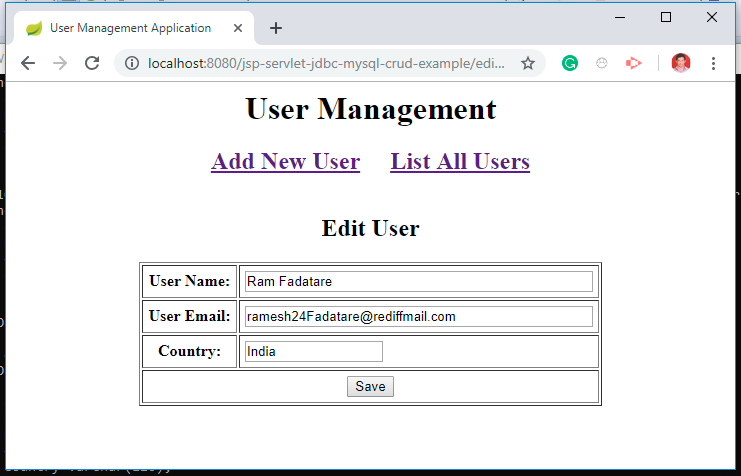

Hello, thank you for the work you do and share. On this application 'JSP Servlet Hibernate Web Application' I am experiencing two problems that have the same origin:
ReplyDelete1. As soon as I load the list-user.jsp page no user is displayed, despite the fact that I have previously populated the database;
2. I believe problem 1 occurs because every time I launch the application from Eclipse's Tomcat server, the application itself deletes the all the data in the database. This is obviously not a good thing, not retaining previously saved data is a big problem.
Can you kindly help me figure out how to make the application not delete the database every time it is launched?
Change this property: settings.put(Environment.HBM2DDL_AUTO, "update");
Delete