📘 Premium Read: Access my best content on Medium member-only articles — deep dives into Java, Spring Boot, Microservices, backend architecture, interview preparation, career advice, and industry-standard best practices.
🎓 Top 15 Udemy Courses (80-90% Discount): My Udemy Courses - Ramesh Fadatare — All my Udemy courses are real-time and project oriented courses.
▶️ Subscribe to My YouTube Channel (176K+ subscribers): Java Guides on YouTube
▶️ For AI, ChatGPT, Web, Tech, and Generative AI, subscribe to another channel: Ramesh Fadatare on YouTube
Angular is a platform and framework for building client applications in HTML and TypeScript. Angular is written in TypeScript. It implements core and optional functionality as a set of TypeScript libraries that you import into your apps.
In this Angular 6 application, we will be consuming spring boot CRUD rest API exposed at Spring Boot 2 JPA MySQL CRUD Example article.
If you are looking for Angular 6 with spring boot 2 integration example then check out Spring Boot + Angular 6 CRUD Example article.
Features Implementation
- Create an Employee
- Update an Employee
- List of Employees
- Delete Employee
- View Employee
- You will develop your first FULL STACK Application with Angular 8 and Spring Boot.
Important: Note that update employee and view employee features covered in Spring Boot + Angular 8 CRUD Example Tutorial.
Angular 6 Overview
Angular v6 is the first release of Angular that unifies the Framework, Material, and CLI. @angular/core now depends on.- TypeScript 2.7
- RxJS 6.0.0
- tslib 1.9.0
Angular 6 Client Application Development
Create Angular 6 client application using Angular CLI
$ npm install -g @angular/cli
ng new angular6-springboot-clientAngular 6 project structure
Check out angular official Workspace and project file structure documentation to learn a lot about angular 6 application development, project structure, and workspace.Components, Services, and Modules
- Components
- create-employee
- employee-list
- employee-details
- Services
- employee.service.ts - Service for Http Client methods
- Modules
- FormsModule
- HttpClientModule
- AppRoutingModule.
- Employee Class (Typescript class)
- employee.ts: class Employee (id, firstName, lastName, emailId)
Create Service & Components
- ng g s employee
– ng g c create-employee
– ng g c employee-details
– ng g c employee-list
C:\angular6\angular6-springboot-client\src\app>ng g s employee
CREATE src/app/employee.service.spec.ts (343 bytes)
CREATE src/app/employee.service.ts (137 bytes)
C:\angular6\angular6-springboot-client\src\app>ng g c create-employee
CREATE src/app/create-employee/create-employee.component.html (34 bytes)
CREATE src/app/create-employee/create-employee.component.spec.ts (685 bytes)
CREATE src/app/create-employee/create-employee.component.ts (304 bytes)
CREATE src/app/create-employee/create-employee.component.css (0 bytes)
UPDATE src/app/app.module.ts (509 bytes)
C:\angular6\angular6-springboot-client\src\app>ng g c employee-details
CREATE src/app/employee-details/employee-details.component.html (35 bytes)
CREATE src/app/employee-details/employee-details.component.spec.ts (692 bytes)
CREATE src/app/employee-details/employee-details.component.ts (308 bytes)
CREATE src/app/employee-details/employee-details.component.css (0 bytes)
UPDATE src/app/app.module.ts (629 bytes)
C:\angular6\angular6-springboot-client\src\app>ng g c employee-list
CREATE src/app/employee-list/employee-list.component.html (32 bytes)
CREATE src/app/employee-list/employee-list.component.spec.ts (671 bytes)
CREATE src/app/employee-list/employee-list.component.ts (296 bytes)
CREATE src/app/employee-list/employee-list.component.css (0 bytes)
UPDATE src/app/app.module.ts (737 bytes)
Integrate Bootstrap with Angular
npm install bootstrap jquery --save
...
"styles": [
"src/styles.css",
"node_modules/bootstrap/dist/css/bootstrap.min.css"
],
"scripts": [
"node_modules/jquery/dist/jquery.min.js",
"node_modules/bootstrap/dist/js/bootstrap.min.js"
]
...
Create Employee class - employee.ts
export class Employee {
id: number;
firstName: string;
lastName: string;
emailId: string;
active: boolean;
}EmployeeService - employee-service.ts
import { Injectable } from '@angular/core';
import { HttpClient } from '@angular/common/http';
import { Observable } from 'rxjs';
@Injectable({
providedIn: 'root'
})
export class EmployeeService {
private baseUrl = '/api/v1/employees';
constructor(private http: HttpClient) { }
getEmployee(id: number): Observable<Object> {
return this.http.get(`${this.baseUrl}/${id}`);
}
createEmployee(employee: Object): Observable<Object> {
return this.http.post(`${this.baseUrl}`, employee);
}
updateEmployee(id: number, value: any): Observable<Object> {
return this.http.put(`${this.baseUrl}/${id}`, value);
}
deleteEmployee(id: number): Observable<any> {
return this.http.delete(`${this.baseUrl}/${id}`, { responseType: 'text' });
}
getEmployeesList(): Observable<any> {
return this.http.get(`${this.baseUrl}`);
}
}
EmployeeListComponent - employee-list.component.ts
import { Observable } from "rxjs";
import { EmployeeService } from "./../employee.service";
import { Employee } from "./../employee";
import { Component, OnInit } from "@angular/core";
@Component({
selector: "app-employee-list",
templateUrl: "./employee-list.component.html",
styleUrls: ["./employee-list.component.css"]
})
export class EmployeeListComponent implements OnInit {
employees: Observable<Employee[]>;
constructor(private employeeService: EmployeeService) {}
ngOnInit() {
this.reloadData();
}
reloadData() {
this.employees = this.employeeService.getEmployeesList();
}
deleteEmployee(id: number) {
this.employeeService.deleteEmployee(id)
.subscribe(
data => {
console.log(data);
this.reloadData();
},
error => console.log(error));
}
}
Create a template for EmployeeListComponent employee-list.component.html
<div class="panel panel-default">
<div class="panel-heading">
<h1>Employees</h1>
</div>
<div class="panel-body">
<table class="table table-striped table-bordered">
<thead>
<tr>
<th>Firstname</th>
<th>Lastname</th>
<th>Email</th>
<th>Actions</th>
</tr>
</thead>
<tbody>
<tr *ngFor="let employee of employees | async">
<td>{{employee.firstName}}</td>
<td>{{employee.lastName}}</td>
<td>{{employee.emailId}}</td>
<td><button (click)="deleteEmployee(employee.id)">Delete</button></td>
</tr>
</tbody>
</table>
</div>
</div>
CreateEmployeeComponent - create-employee.component.ts
import { EmployeeService } from './../employee.service';
import { Employee } from './../employee';
import { Component, OnInit } from '@angular/core';
@Component({
selector: 'app-create-employee',
templateUrl: './create-employee.component.html',
styleUrls: ['./create-employee.component.css']
})
export class CreateEmployeeComponent implements OnInit {
employee: Employee = new Employee();
submitted = false;
constructor(private employeeService: EmployeeService) { }
ngOnInit() {
}
newEmployee(): void {
this.submitted = false;
this.employee = new Employee();
}
save() {
this.employeeService.createEmployee(this.employee)
.subscribe(data => console.log(data), error => console.log(error));
this.employee = new Employee();
}
onSubmit() {
this.submitted = true;
this.save();
}
}
Create a template for EmployeeCreateComponent create-employee.component.html
<h3>Create Employee</h3>
<div [hidden]="submitted" style="width: 400px;">
<form (ngSubmit)="onSubmit()">
<div class="form-group">
<label for="name">First Name</label>
<input type="text" class="form-control" id="firstName" required [(ngModel)]="employee.firstName" name="firstName">
</div>
<div class="form-group">
<label for="name">Last Name</label>
<input type="text" class="form-control" id="lastName" required [(ngModel)]="employee.lastName" name="lastName">
</div>
<div class="form-group">
<label for="name">First Name</label>
<input type="text" class="form-control" id="emailId" required [(ngModel)]="employee.emailId" name="emailId">
</div>
<button type="submit" class="btn btn-success">Submit</button>
</form>
</div>
<div [hidden]="!submitted">
<h4>You submitted successfully!</h4>
</div>
Important: Note that update employee and view employee features covered in Spring Boot + Angular 8 CRUD Example Tutorial.
EmployeeDetailsComponent- employee-details.component.ts
import { Employee } from './../employee';
import { Component, OnInit, Input } from '@angular/core';
import { EmployeeService } from '../employee.service';
import { EmployeeListComponent } from '../employee-list/employee-list.component';
@Component({
selector: 'app-employee-details',
templateUrl: './employee-details.component.html',
styleUrls: ['./employee-details.component.css']
})
export class EmployeeDetailsComponent implements OnInit {
@Input() employee: Employee;
constructor(private employeeService: EmployeeService, private listComponent: EmployeeListComponent) { }
ngOnInit() {
}
}
Create a template for EmployeeDetailsComponent employee-details.component.html
<div *ngIf="employee">
<div>
<label>Name: </label> {{employee.firstName}}
</div>
<div>
<label>Age: </label> {{employee.lastName}}
</div>
<div>
<label>Active: </label> {{employee.emailId}}
</div>
<div>
<label>Active: </label> {{employee.active}}
</div>
<span class="button is-small btn-primary" *ngIf='employee.active' (click)='updateActive(false)'>Inactive</span>
<span class="button is-small btn-primary" *ngIf='!employee.active' (click)='updateActive(true)'>Active</span>
<span class="button is-small btn-danger" (click)='deleteEmployee()'>Delete</span>
<hr/>
</div>
AppRoutingModule - app-routing.module.ts
import { EmployeeDetailsComponent } from './employee-details/employee-details.component';
import { CreateEmployeeComponent } from './create-employee/create-employee.component';
import { NgModule } from '@angular/core';
import { Routes, RouterModule } from '@angular/router';
import { EmployeeListComponent } from './employee-list/employee-list.component';
const routes: Routes = [
{ path: '', redirectTo: 'employee', pathMatch: 'full' },
{ path: 'employees', component: EmployeeListComponent },
{ path: 'add', component: CreateEmployeeComponent },
];
@NgModule({
imports: [RouterModule.forRoot(routes)],
exports: [RouterModule]
})
export class AppRoutingModule { }
AppComponent - app/app.component.ts
import { Component } from '@angular/core';
@Component({
selector: 'app-root',
templateUrl: './app.component.html',
styleUrls: ['./app.component.css']
})
export class AppComponent {
title = 'Angular 6 + Spring Boot 2 + Spring Data JPA + MySQL + CRUD Tutorial';
}
app/app.component.html
<div class="container">
<h2>{{title}}</h2>
<hr>
<nav class="navbar navbar-expand-sm bg-dark navbar-dark">
<!-- Links -->
<ul class="navbar-nav">
<li class="nav-item">
<a routerLink="employees" class="btn btn-primary active" role="button" routerLinkActive="active">Employees</a>
</li>
<li class="nav-item" style="margin-left: 10px;">
<a routerLink="add" class="btn btn-primary active" role="button" routerLinkActive="active">Add</a>
</li>
</ul>
</nav>
<router-outlet></router-outlet>
</div>
app/app.module.ts
import { BrowserModule } from '@angular/platform-browser';
import { NgModule } from '@angular/core';
import { FormsModule } from '@angular/forms';
import { AppRoutingModule } from './app-routing.module';
import { AppComponent } from './app.component';
import { CreateEmployeeComponent } from './create-employee/create-employee.component';
import { EmployeeDetailsComponent } from './employee-details/employee-details.component';
import { EmployeeListComponent } from './employee-list/employee-list.component';
import { HttpClientModule } from '@angular/common/http';
@NgModule({
declarations: [
AppComponent,
CreateEmployeeComponent,
EmployeeDetailsComponent,
EmployeeListComponent
],
imports: [
BrowserModule,
AppRoutingModule,
FormsModule,
HttpClientModule
],
providers: [],
bootstrap: [AppComponent]
})
export class AppModule { }
Configure a proxy for your API calls with Angular CLI
this.http.get('http://locahost:8080/api/v1/employees') .map(res => res.json());
Configuring your Angular CLI dev-server proxy
- add the proper CORS headers - This is definitely a must in a case when you design a generic API where you don’t even know the consumer.
- use a proxy - A proxy is a piece of software which is in between your JavaScript/Angular app doing the Ajax request and your backend API. This is the choice to go in a classic app.
proxy.conf.json
{
"/api/v1/employees": {
"target": "http://localhost:8080",
"secure": false
}
}
Running Angular 7 Application
Let's run the above developed Angular App with a command: npm startNote that when you execute npm start, ng serve will be invoked which is a command to the CLI to fire up its internal development server.
Running Angular 6
Run the Angular App with a command: ng serveOutput
Open browser for URL - http://URLalhost:4200/:Employee List Page
Add Employee Page
Delete Employee
Important: Note that update employee and view employee features covered in Spring Boot + Angular 8 CRUD Example Tutorial.
The source code of this article available on my GitHub repository at https://github.com/RameshMF/angular6-springboot-crud-tutorial
Related Java EE Tutorials
- Spring Boot 2 Tutorial
- Spring Core 5 Tutorial
- Spring Data JPA Tutorial
- Spring MVC 5 Tutorial
- Spring Security Tutorial
- Java Persistence API
- RabbitMQ Tutorial
- Hibernate ORM 5
- Eclipse Quick Tutorials
- Apache HttpClient Tutorial
- Apache Maven Tutorial
- JAX-RS Tutorial
- Jersey Rest Tutorial
- Spring Framework 5




![[NEW] Full-Stack Java Development with Spring Boot 3 & React Build 5 Spring Boot Projects with Java: Line-by-Line Coding](https://img-c.udemycdn.com/course/750x422/5338984_4d3a_5.jpg)










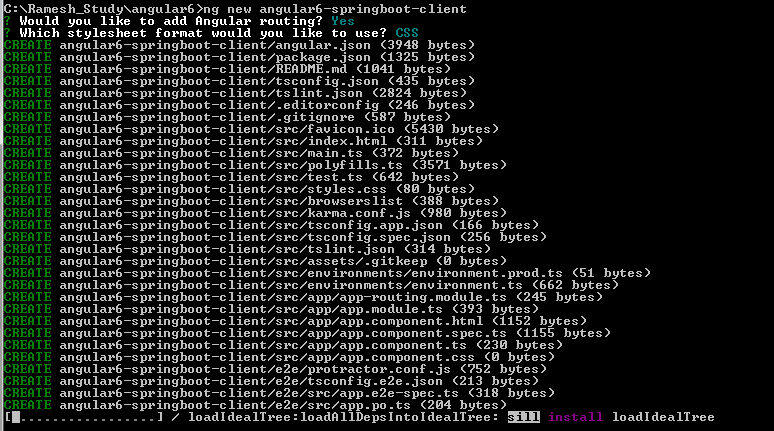




hi,,hw to implement update functionality based on emailid,,,pls can u explain with the code
ReplyDeleteWhy do you say "CRUD". This is "CRD" functionality as there is no "Update"
ReplyDelete