📘 Premium Read: Access my best content on Medium member-only articles — deep dives into Java, Spring Boot, Microservices, backend architecture, interview preparation, career advice, and industry-standard best practices.
🎓 Top 15 Udemy Courses (80-90% Discount): My Udemy Courses - Ramesh Fadatare — All my Udemy courses are real-time and project oriented courses.
▶️ Subscribe to My YouTube Channel (176K+ subscribers): Java Guides on YouTube
▶️ For AI, ChatGPT, Web, Tech, and Generative AI, subscribe to another channel: Ramesh Fadatare on YouTube
Spring Boot simplifies the process of switching between RDBMS. When utilizing Spring Data JPA in conjunction with an ORM technology like Hibernate, the persistence layer becomes nicely decoupled. Since Hibernate is being used, it inherently provides support for working with various database vendors without necessitating any changes to the underlying code.
Follow these quick three steps to configure the Microsoft SQL server in the Spring boot application with Spring Data JPA:
Step 1: Add Spring Data JPA Dependency
<dependency> <groupId>org.springframework.boot</groupId> <artifactId>spring-boot-starter-data-jpa</artifactId> </dependency>
Step 2: SQL Server Dependency
<dependency>
<groupId>com.microsoft.sqlserver</groupId>
<artifactId>mssql-jdbc</artifactId>
<scope>runtime</scope>
</dependency>Step 3: Configure the MS-SQL Server in an application.properties file
spring.datasource.url=jdbc:sqlserver://localhost;databaseName=employees spring.datasource.username=sa spring.datasource.password= spring.jpa.show-sql=true spring.jpa.properties.hibernate.format_sql = true # Hibernate ddl auto (create, create-drop, validate, update) spring.jpa.hibernate.ddl-auto = update
Let's develop a complete CRUD RESTFul API for a Simple Employee Management System using Spring Boot, Spring Data JPA (Hibernate), and Microsoft SQL database.
Table of Contents
- What we’ll build?
- Tools and Technologies Used
- Creating and Importing a Project
- The pom.xml File
- Packaging Structure
- Configuring MS-SQL Server Database
- Create JPA Entity - Employee.java
- Create Spring Data Repository - EmployeeRepository.java
- Create Spring Rest Controller - EmployeeController.java
- Exception(Error) Handling for RESTful Services
- Running Application
- Integration Testing for REST APIs
- Testing REST APIs via Postman Client
- Source code on GitHub Repository
1. What we’ll build
2. Tools and Technologies Used
- Spring Boot - 3+
- JDK - 17 or later
- Spring Framework - 6+
- Hibernate - 6+
- JPA
- Maven - 3.2+
- IDE - Eclipse or Spring Tool Suite (STS)
- Microsoft SQL Server - 4.0
3. Creating and Importing a Project
- Generate: Maven Project
- Java Version: 17 (Default)
- Spring Boot:3.0.4
- Group: net.javaguides.mssq
- Artifact: springboot-mssql-jpa-hibernate-crud-example
- Name: springboot-mssql-jpa-hibernate-crud-example
- Description: springboot-mssql-jpa-hibernate-crud-example
- Package Name : net.javaguides.mssql
- Packaging: jar (This is the default value)
- Dependencies: Spring Web, Spring Data JPA
4. Maven Dependencies
<dependency>
<groupId>org.springframework.boot</groupId>
<artifactId>spring-boot-starter-data-jpa</artifactId>
</dependency>
<dependency>
<groupId>org.springframework.boot</groupId>
<artifactId>spring-boot-starter-web</artifactId>
</dependency>
<dependency>
<groupId>org.springframework.boot</groupId>
<artifactId>spring-boot-starter-validation</artifactId>
</dependency>
<dependency>
<groupId>com.microsoft.sqlserver</groupId>
<artifactId>mssql-jdbc</artifactId>
<scope>runtime</scope>
</dependency>5. Packaging Structure
spring.datasource.url=jdbc:sqlserver://localhost;databaseName=employees spring.datasource.username=sa spring.datasource.password= spring.jpa.show-sql=true spring.jpa.properties.hibernate.format_sql = true # Hibernate ddl auto (create, create-drop, validate, update) spring.jpa.hibernate.ddl-auto = update
7. Create JPA Entity - Employee.java
package net.javaguides.mssql.model;
import jakarta.persistence.*;
@Entity
@Table(name = "employees")
public class Employee {
@Id
@GeneratedValue(strategy = GenerationType.IDENTITY)
private long id;
@Column(name = "first_name", nullable = false)
private String firstName;
@Column(name = "last_name", nullable = false)
private String lastName;
@Column(name = "email_address", nullable = false)
private String emailId;
public Employee() {
}
public Employee(String firstName, String lastName, String emailId) {
this.firstName = firstName;
this.lastName = lastName;
this.emailId = emailId;
}
//getter/setter methods
}Explanation:
In Spring Data JPA, entities are objects that represent the data stored in a database table. JPA provides a set of annotations that can be used to map a Java class to a database table.@Entity: This annotation is used to mark a Java class as an entity. An entity is a lightweight persistence domain object that is mapped to a database table. This annotation is required for every entity class.
@Table: This annotation is used to specify the name of the database table that the entity is mapped to. By default, the name of the table is the same as the name of the entity class. If you want to use a different name, you can specify it using this annotation.
@Id: This annotation is used to mark a field in the entity class as the primary key. A primary key is a unique identifier for each row in the table. This annotation is required for every entity class and should be applied to one and only one field or property.
@Column: This annotation is used to map a field in the entity class to a column in the database table. By default, the name of the column is the same as the name of the field. If you want to use a different name, you can specify it using this annotation.
@GeneratedValue: This annotation is used to specify how the primary key is generated. There are several strategies available, such as AUTO, IDENTITY, SEQUENCE, and TABLE. By default, the strategy is AUTO, which means that the persistence provider will choose the appropriate strategy based on the underlying database.
8. Create Spring Data Repository - EmployeeRepository.java
package net.javaguides.mssql.repository;
import net.javaguides.mssql.model.Employee;
import org.springframework.data.jpa.repository.JpaRepository;
public interface EmployeeRepository extends JpaRepository<Employee, Long>{
}9. Exception(Error) Handling for RESTful Services
Spring Boot provides a good default implementation for exception handling for RESTful Services. Let’s quickly look at the default Exception Handling features provided by Spring Boot.Let's create a ResourceNotFoundException.java class with the following code:package net.guides.springboot2.crud.exception;
import org.springframework.http.HttpStatus;
import org.springframework.web.bind.annotation.ResponseStatus;
@ResponseStatus(value = HttpStatus.NOT_FOUND)
public class ResourceNotFoundException extends Exception{
private static final long serialVersionUID = 1L;
public ResourceNotFoundException(String message){
super(message);
}
}
Let’s define an ErrorDetails response bean with the following code:import java.util.Date;
public class ErrorDetails {
private Date timestamp;
private String message;
private String details;
public ErrorDetails(Date timestamp, String message, String details) {
super();
this.timestamp = timestamp;
this.message = message;
this.details = details;
}
public Date getTimestamp() {
return timestamp;
}
public String getMessage() {
return message;
}
public String getDetails() {
return details;
}
}
To use ErrorDetails to return the error response, let’s create a GlobalExceptionHandler class annotated with @ControllerAdvice annotation. This class handles exception-specific and global exceptions in a single place.import java.util.Date;
import org.springframework.http.HttpStatus;
import org.springframework.http.ResponseEntity;
import org.springframework.web.bind.annotation.ControllerAdvice;
import org.springframework.web.bind.annotation.ExceptionHandler;
import org.springframework.web.context.request.WebRequest;
@ControllerAdvice
public class GlobalExceptionHandler {
@ExceptionHandler(ResourceNotFoundException.class)
public ResponseEntity<?> resourceNotFoundException(ResourceNotFoundException ex, WebRequest request) {
ErrorDetails errorDetails = new ErrorDetails(new Date(), ex.getMessage(), request.getDescription(false));
return new ResponseEntity<>(errorDetails, HttpStatus.NOT_FOUND);
}
@ExceptionHandler(Exception.class)
public ResponseEntity<?> globleExcpetionHandler(Exception ex, WebRequest request) {
ErrorDetails errorDetails = new ErrorDetails(new Date(), ex.getMessage(), request.getDescription(false));
return new ResponseEntity<>(errorDetails, HttpStatus.INTERNAL_SERVER_ERROR);
}
}
package net.guides.springboot2.crud.exception;
import org.springframework.http.HttpStatus;
import org.springframework.web.bind.annotation.ResponseStatus;
@ResponseStatus(value = HttpStatus.NOT_FOUND)
public class ResourceNotFoundException extends Exception{
private static final long serialVersionUID = 1L;
public ResourceNotFoundException(String message){
super(message);
}
}import java.util.Date;
public class ErrorDetails {
private Date timestamp;
private String message;
private String details;
public ErrorDetails(Date timestamp, String message, String details) {
super();
this.timestamp = timestamp;
this.message = message;
this.details = details;
}
public Date getTimestamp() {
return timestamp;
}
public String getMessage() {
return message;
}
public String getDetails() {
return details;
}
}import java.util.Date;
import org.springframework.http.HttpStatus;
import org.springframework.http.ResponseEntity;
import org.springframework.web.bind.annotation.ControllerAdvice;
import org.springframework.web.bind.annotation.ExceptionHandler;
import org.springframework.web.context.request.WebRequest;
@ControllerAdvice
public class GlobalExceptionHandler {
@ExceptionHandler(ResourceNotFoundException.class)
public ResponseEntity<?> resourceNotFoundException(ResourceNotFoundException ex, WebRequest request) {
ErrorDetails errorDetails = new ErrorDetails(new Date(), ex.getMessage(), request.getDescription(false));
return new ResponseEntity<>(errorDetails, HttpStatus.NOT_FOUND);
}
@ExceptionHandler(Exception.class)
public ResponseEntity<?> globleExcpetionHandler(Exception ex, WebRequest request) {
ErrorDetails errorDetails = new ErrorDetails(new Date(), ex.getMessage(), request.getDescription(false));
return new ResponseEntity<>(errorDetails, HttpStatus.INTERNAL_SERVER_ERROR);
}
}10. Create Spring Rest Controller - EmployeeController.java
import java.util.HashMap;
import java.util.List;
import java.util.Map;
import jakarta.validation.Valid;
import net.javaguides.mssql.model.Employee;
import org.springframework.beans.factory.annotation.Autowired;
import org.springframework.http.ResponseEntity;
import org.springframework.web.bind.annotation.DeleteMapping;
import org.springframework.web.bind.annotation.GetMapping;
import org.springframework.web.bind.annotation.PathVariable;
import org.springframework.web.bind.annotation.PostMapping;
import org.springframework.web.bind.annotation.PutMapping;
import org.springframework.web.bind.annotation.RequestBody;
import org.springframework.web.bind.annotation.RequestMapping;
import org.springframework.web.bind.annotation.RestController;
import net.javaguides.mssql.exception.ResourceNotFoundException;
import net.javaguides.mssql.repository.EmployeeRepository;
@RestController
@RequestMapping("/api/v1")
public class EmployeeController {
@Autowired
private EmployeeRepository employeeRepository;
@GetMapping("/employees")
public List<Employee> getAllEmployees() {
return employeeRepository.findAll();
}
@GetMapping("/employees/{id}")
public ResponseEntity<Employee> getEmployeeById(@PathVariable(value = "id") Long employeeId)
throws ResourceNotFoundException {
Employee employee = employeeRepository.findById(employeeId)
.orElseThrow(() -> new ResourceNotFoundException("Employee not found for this id :: " + employeeId));
return ResponseEntity.ok().body(employee);
}
@PostMapping("/employees")
public Employee createEmployee(@Valid @RequestBody Employee employee) {
return employeeRepository.save(employee);
}
@PutMapping("/employees/{id}")
public ResponseEntity<Employee> updateEmployee(@PathVariable(value = "id") Long employeeId,
@Valid @RequestBody Employee employeeDetails) throws ResourceNotFoundException {
Employee employee = employeeRepository.findById(employeeId)
.orElseThrow(() -> new ResourceNotFoundException("Employee not found for this id :: " + employeeId));
employee.setEmailId(employeeDetails.getEmailId());
employee.setLastName(employeeDetails.getLastName());
employee.setFirstName(employeeDetails.getFirstName());
final Employee updatedEmployee = employeeRepository.save(employee);
return ResponseEntity.ok(updatedEmployee);
}
@DeleteMapping("/employees/{id}")
public Map<String, Boolean> deleteEmployee(@PathVariable(value = "id") Long employeeId)
throws ResourceNotFoundException {
Employee employee = employeeRepository.findById(employeeId)
.orElseThrow(() -> new ResourceNotFoundException("Employee not found for this id :: " + employeeId));
employeeRepository.delete(employee);
Map<String, Boolean> response = new HashMap<>();
response.put("deleted", Boolean.TRUE);
return response;
}
} @GetMapping("/employees")
public List<Employee> getAllEmployees() {
return employeeRepository.findAll();
} @GetMapping("/employees/{id}")
public ResponseEntity<Employee> getEmployeeById(@PathVariable(value = "id") Long employeeId)
throws ResourceNotFoundException {
Employee employee = employeeRepository.findById(employeeId)
.orElseThrow(() -> new ResourceNotFoundException("Employee not found for this id :: " + employeeId));
return ResponseEntity.ok().body(employee);
} @PostMapping("/employees")
public Employee createEmployee(@Valid @RequestBody Employee employee) {
return employeeRepository.save(employee);
} @PutMapping("/employees/{id}")
public ResponseEntity<Employee> updateEmployee(@PathVariable(value = "id") Long employeeId,
@Valid @RequestBody Employee employeeDetails) throws ResourceNotFoundException {
Employee employee = employeeRepository.findById(employeeId)
.orElseThrow(() -> new ResourceNotFoundException("Employee not found for this id :: " + employeeId));
employee.setEmailId(employeeDetails.getEmailId());
employee.setLastName(employeeDetails.getLastName());
employee.setFirstName(employeeDetails.getFirstName());
final Employee updatedEmployee = employeeRepository.save(employee);
return ResponseEntity.ok(updatedEmployee);
} @DeleteMapping("/employees/{id}")
public Map<String, Boolean> deleteEmployee(@PathVariable(value = "id") Long employeeId)
throws ResourceNotFoundException {
Employee employee = employeeRepository.findById(employeeId)
.orElseThrow(() -> new ResourceNotFoundException("Employee not found for this id :: " + employeeId));
employeeRepository.delete(employee);
Map<String, Boolean> response = new HashMap<>();
response.put("deleted", Boolean.TRUE);
return response;
}11. Running Application
import org.springframework.boot.SpringApplication;
import org.springframework.boot.autoconfigure.SpringBootApplication;
@SpringBootApplication
public class Application {
public static void main(String[] args) {
SpringApplication.run(Application.class, args);
}
}- @Configuration tags the class as a source of bean definitions for the application context.
- @EnableAutoConfiguration tells Spring Boot to start adding beans based on classpath settings, other beans, and various property settings.
- Normally you would add @EnableWebMvc for a Spring MVC app, but Spring Boot adds it automatically when it sees spring-webmvc on the classpath. This flags the application as a web application and activates key behaviors such as setting up a DispatcherServlet.
- @ComponentScan tells Spring to look for other components, configurations, and services in the hello package, allowing it to find the controllers.




![[NEW] Full-Stack Java Development with Spring Boot 3 & React Build 5 Spring Boot Projects with Java: Line-by-Line Coding](https://img-c.udemycdn.com/course/750x422/5338984_4d3a_5.jpg)
















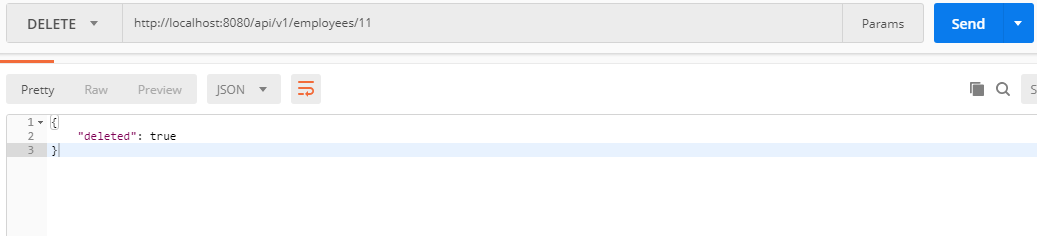
Thanks for sharing informative information
ReplyDeleteThank you very much for this concise example. It resolved many questions I had and appears to just work. I especially appreciate your exception handling examples but the thing that really saved my day was seeing the repository and application class examples. I had very much over engineered my initial attempt! :-D
ReplyDeleteThank you for the example. You misses a column declaration in Employee.java:
ReplyDelete@Column(name="id")
Hi, this @Column(name="id") annotation is optional so if we don't use @Column(name="id") then by default column name should be same as property name. Hence in this case column name is id.
DeleteVery good article.
ReplyDeleteJust a notice: Please correct below http method to PUT:
4. Update Employee REST API
HTTP Method: GET
small typo, corrected. Thanks.
DeleteI cannot find the src/main/resources/application.properties file.
ReplyDeleteis this from the https://github.com/Microsoft/mssql-jdbc downloads?
Excellent! Just what I was looking for! Works perfect :)
ReplyDeleteThe source code works great!
ReplyDeletebut when i tried to re-create the same code on my own
im facing errors like such
org.springframework.beans.factory.BeanCreationException: Error creating bean with name 'employeeRepository' defined in com.example.demo.repository.
anyone have any clues on how to solve this error?
Double check the following: your annotations are all in place, and you haven't instantiated your bean with the New operator anywhere (except when you register the bean in the application class). If that doesn't help, post your code, or take a look on StackOverflow.
Deletethank you for the reply
Deletei just found out that its ms sql driver dependency thats causing the problem
you have to fix the dependency manually if using maven build,
after fixing the dependency/ or simply changed to gradle helps me solve the problem i had!
@Michael2060 - I'm running into the same issue as you. What do you mean by "you have to fix the dependency manually if using maven build"? Don't want to switch to Gradle, would rather "fix the dependency" but not sure what that means.
Delete