📘 Premium Read: Access my best content on Medium member-only articles — deep dives into Java, Spring Boot, Microservices, backend architecture, interview preparation, career advice, and industry-standard best practices.
🎓 Top 15 Udemy Courses (80-90% Discount): My Udemy Courses - Ramesh Fadatare — All my Udemy courses are real-time and project oriented courses.
▶️ Subscribe to My YouTube Channel (176K+ subscribers): Java Guides on YouTube
▶️ For AI, ChatGPT, Web, Tech, and Generative AI, subscribe to another channel: Ramesh Fadatare on YouTube
Example: @MappedSuperclass inheritance
@MappedSuperclass
public static class Account {
@Id
private Long id;
private String owner;
private BigDecimal balance;
private BigDecimal interestRate;
//Getters and setters are omitted for brevity
}
@Entity(name = "DebitAccount")
public static class DebitAccount extends Account {
private BigDecimal overdraftFee;
//Getters and setters are omitted for brevity
}
@Entity(name = "CreditAccount")
public static class CreditAccount extends Account {
private BigDecimal creditLimit;
//Getters and setters are omitted for brevity
}
CREATE TABLE DebitAccount (
id BIGINT NOT NULL ,
balance NUMERIC(19, 2) ,
interestRate NUMERIC(19, 2) ,
owner VARCHAR(255) ,
overdraftFee NUMERIC(19, 2) ,
PRIMARY KEY ( id )
)
CREATE TABLE CreditAccount (
id BIGINT NOT NULL ,
balance NUMERIC(19, 2) ,
interestRate NUMERIC(19, 2) ,
owner VARCHAR(255) ,
creditLimit NUMERIC(19, 2) ,
PRIMARY KEY ( id )
)
Hibernate/JPA MappedSuperclass Inheritance Step-By-Step Example
Technologies and tools used
- Hibernate 6.1.7.Final
- IDE - Eclipse
- Maven 3.5.3
- Java 17
- MySQL - 8.0.32
Development Steps
- Create a Simple Maven Project
- Project Directory Structure
- Add jar Dependencies to pom.xml
- Creating the JPA Entities
- Create a Hibernate configuration file - hibernate.cfg.xml
- Create a Hibernate utility class
- Create the Main class and Run an Application
1. Create a Simple Maven Project
Use the How to Create a Simple Maven Project in Eclipse article to create a simple Maven project in Eclipse IDE.3. Add jar Dependencies to pom.xml
<project
xmlns="http://maven.apache.org/POM/4.0.0"
xmlns:xsi="http://www.w3.org/2001/XMLSchema-instance"
xsi:schemaLocation="http://maven.apache.org/POM/4.0.0 http://maven.apache.org/xsd/maven-4.0.0.xsd">
<modelVersion>4.0.0</modelVersion>
<parent>
<groupId>net.javaguides.hibernate</groupId>
<artifactId>hibernate-tutorial</artifactId>
<version>0.0.1-SNAPSHOT</version>
</parent>
<artifactId>hibernate-mappedsuperclass-example</artifactId>
<properties>
<project.build.sourceEncoding>UTF-8</project.build.sourceEncoding>
</properties>
<dependencies>
<!-- https://mvnrepository.com/artifact/mysql/mysql-connector-java -->
<dependency>
<groupId>mysql</groupId>
<artifactId>mysql-connector-java</artifactId>
<version>8.0.32</version>
</dependency>
<!-- https://mvnrepository.com/artifact/org.hibernate/hibernate-core -->
<dependency>
<groupId>org.hibernate</groupId>
<artifactId>hibernate-core</artifactId>
<version>6.1.7.Final</version>
</dependency>
</dependencies>
<build>
<sourceDirectory>src/main/java</sourceDirectory>
<plugins>
<plugin>
<artifactId>maven-compiler-plugin</artifactId>
<version>3.5.1</version>
<configuration>
<source>17</source>
<target>17</target>
</configuration>
</plugin>
</plugins>
</build>
</project>
4. Creating the JPA Entities
Account.java
package net.javaguides.hibernate.entity;
import jakarta.persistence.*;
@MappedSuperclass
public abstract class Account {
@Id
@GeneratedValue(strategy = GenerationType.IDENTITY)
private Long id;
private String owner;
private double balance;
private double interestRate;
public Long getId() {
return id;
}
public void setId(Long id) {
this.id = id;
}
public String getOwner() {
return owner;
}
public void setOwner(String owner) {
this.owner = owner;
}
public double getBalance() {
return balance;
}
public void setBalance(double balance) {
this.balance = balance;
}
public double getInterestRate() {
return interestRate;
}
public void setInterestRate(double interestRate) {
this.interestRate = interestRate;
}
}
CreditAccount.java
package net.javaguides.hibernate.entity;
import jakarta.persistence.Entity;
@Entity(name = "CreditAccount")
public class CreditAccount extends Account {
private double creditLimit;
public double getCreditLimit() {
return creditLimit;
}
public void setCreditLimit(double creditLimit) {
this.creditLimit = creditLimit;
}
}
DebitAccount.java
package net.javaguides.hibernate.entity;
import jakarta.persistence.Entity;
@Entity(name = "DebitAccount")
public class DebitAccount extends Account {
private double overdraftFee;
public double getOverdraftFee() {
return overdraftFee;
}
public void setOverdraftFee(double overdraftFee) {
this.overdraftFee = overdraftFee;
}
}
5. Create a Hibernate configuration file - hibernate.cfg.xml
<!DOCTYPE hibernate-configuration PUBLIC
"-//Hibernate/Hibernate Configuration DTD 3.0//EN"
"http://www.hibernate.org/dtd/hibernate-configuration-3.0.dtd">
<hibernate-configuration>
<session-factory>
<!-- JDBC Database connection settings -->
<property name="connection.driver_class">com.mysql.cj.jdbc.Driver</property>
<property name="connection.url">jdbc:mysql://localhost:3306/hibernate_db?useSSL=false</property>
<property name="connection.username">root</property>
<property name="connection.password">root</property>
<!-- JDBC connection pool settings ... using built-in test pool -->
<property name="connection.pool_size">1</property>
<!-- Echo the SQL to stdout -->
<property name="show_sql">true</property>
<!-- Set the current session context -->
<property name="current_session_context_class">thread</property>
<!-- Drop and re-create the database schema on startup -->
<property name="hbm2ddl.auto">create-drop</property>
<!-- dbcp connection pool configuration -->
<property name="hibernate.dbcp.initialSize">5</property>
<property name="hibernate.dbcp.maxTotal">20</property>
<property name="hibernate.dbcp.maxIdle">10</property>
<property name="hibernate.dbcp.minIdle">5</property>
<property name="hibernate.dbcp.maxWaitMillis">-1</property>
<mapping class="net.javaguides.hibernate.entity.CreditAccount" />
<mapping class="net.javaguides.hibernate.entity.DebitAccount" />
</session-factory>
</hibernate-configuration>
6. Create a Hibernate Utility Class
package net.javaguides.hibernate.util;
import org.hibernate.SessionFactory;
import org.hibernate.boot.Metadata;
import org.hibernate.boot.MetadataSources;
import org.hibernate.boot.registry.StandardServiceRegistry;
import org.hibernate.boot.registry.StandardServiceRegistryBuilder;
public class HibernateUtil {
private static StandardServiceRegistry registry;
private static SessionFactory sessionFactory;
public static SessionFactory getSessionFactory() {
if (sessionFactory == null) {
try {
// Create registry
registry = new StandardServiceRegistryBuilder().configure().build();
// Create MetadataSources
MetadataSources sources = new MetadataSources(registry);
// Create Metadata
Metadata metadata = sources.getMetadataBuilder().build();
// Create SessionFactory
sessionFactory = metadata.getSessionFactoryBuilder().build();
} catch (Exception e) {
e.printStackTrace();
if (registry != null) {
StandardServiceRegistryBuilder.destroy(registry);
}
}
}
return sessionFactory;
}
public static void shutdown() {
if (registry != null) {
StandardServiceRegistryBuilder.destroy(registry);
}
}
}
7. Create the main App class and Run an Application
package net.javaguides.hibernate;
import org.hibernate.Session;
import org.hibernate.Transaction;
import net.javaguides.hibernate.entity.CreditAccount;
import net.javaguides.hibernate.util.HibernateUtil;
public class App {
public static void main(String[] args) {
CreditAccount account = new CreditAccount();
account.setBalance(10000.0);
account.setInterestRate(10.0);
account.setOwner("Ramesh");
account.setCreditLimit(10000.0);
Transaction transaction = null;
try (Session session = HibernateUtil.getSessionFactory().openSession()) {
// start a transaction
transaction = session.beginTransaction();
// save the account object
session.persist(account);
// commit transaction
transaction.commit();
}
try (Session session = HibernateUtil.getSessionFactory().openSession()) {
// start a transaction
Transaction transaction1 = session.beginTransaction();
// get the account object
CreditAccount creditAccount = session.get(CreditAccount.class, 1 L);
System.out.println(creditAccount.getBalance());
System.out.println(creditAccount.getId());
// commit transaction
transaction1.commit();
}
}
}
Output
GitHub Repository
Conclusion
- Hibernate/JPA MappedSuperclass Inheritance Example
- Hibernate/JPA Single Table Inheritance Example
- Hibernate JPA Joined Table Inheritance Example




![[NEW] Full-Stack Java Development with Spring Boot 3 & React Build 5 Spring Boot Projects with Java: Line-by-Line Coding](https://img-c.udemycdn.com/course/750x422/5338984_4d3a_5.jpg)










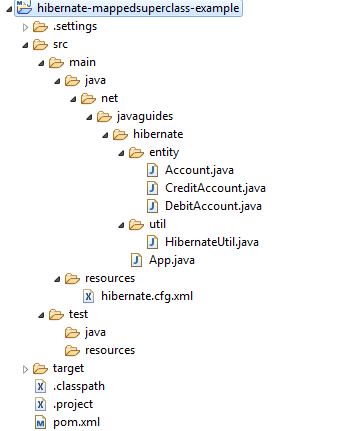

Comments
Post a Comment
Leave Comment